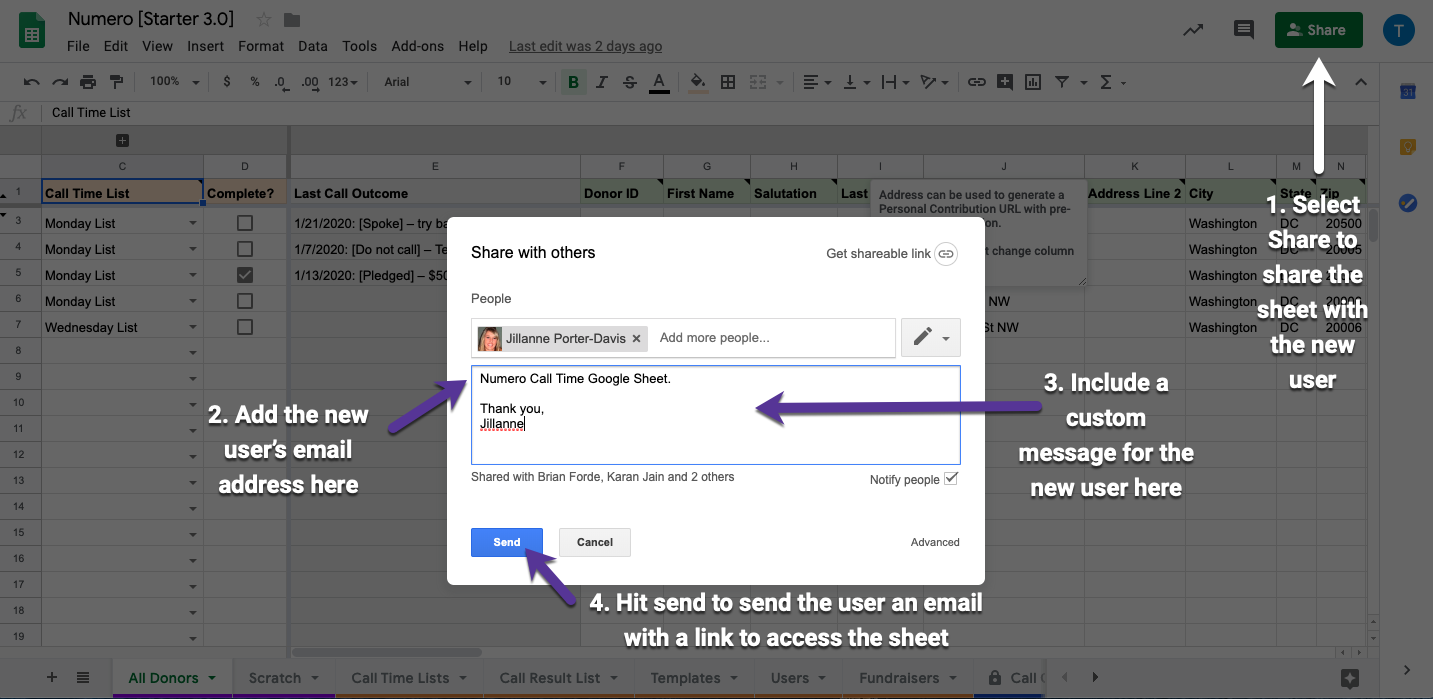How do I give someone access to the Numero Google Sheet?
- If a user needs to create call time lists, customize call results, fundraisers, or needs access to more extensive call time data than is present in the App, they will need to be granted access to the team’s Numero Google Sheet.
- Click the share button in the top right of the Numero Google Sheet.
- Input the user's email address.
- Enter your custom message to the user and click send.