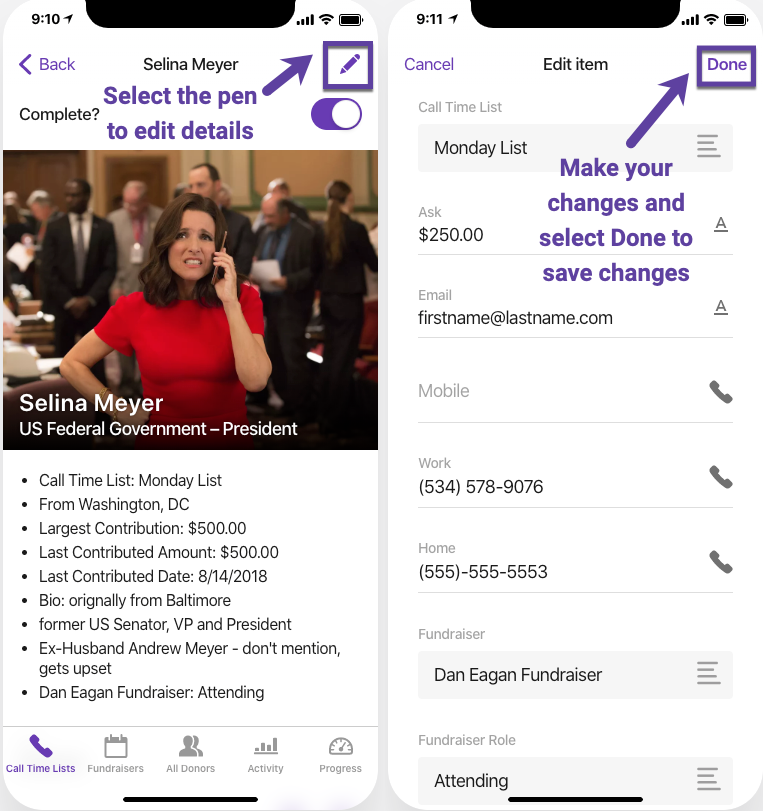How do I change donor information within the Call Time App?
- There are a limited number of donor attributes that you can change from within the App itself, without needing access or edit from the Google Sheet.
- From the donor’s profile in the app, click the edit icon (purple pen) in the top right corner. This will open the edit screen for the donor profile. Items that can be edited are as follows:
- Change the associated Call Time List.
- Update the Ask.
- Update the Email Address.
- Update the Home, Work, or Mobile number.
- Update the Fundraiser Name and Fundraiser Role assigned to the donor (available in Call Time 3.0). 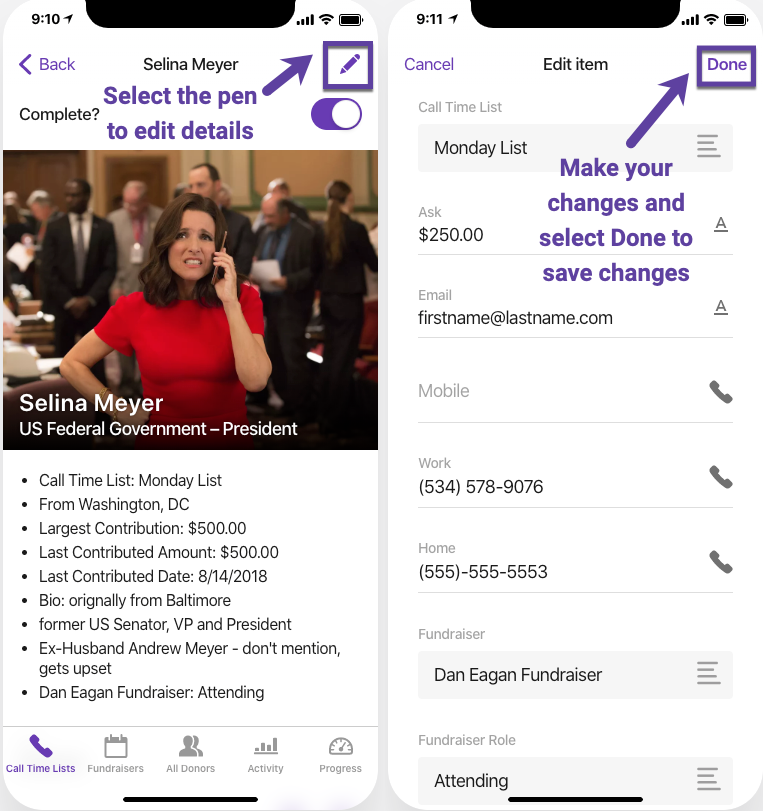
- Changes to the donor profile automatically sync back to the Google Sheet.