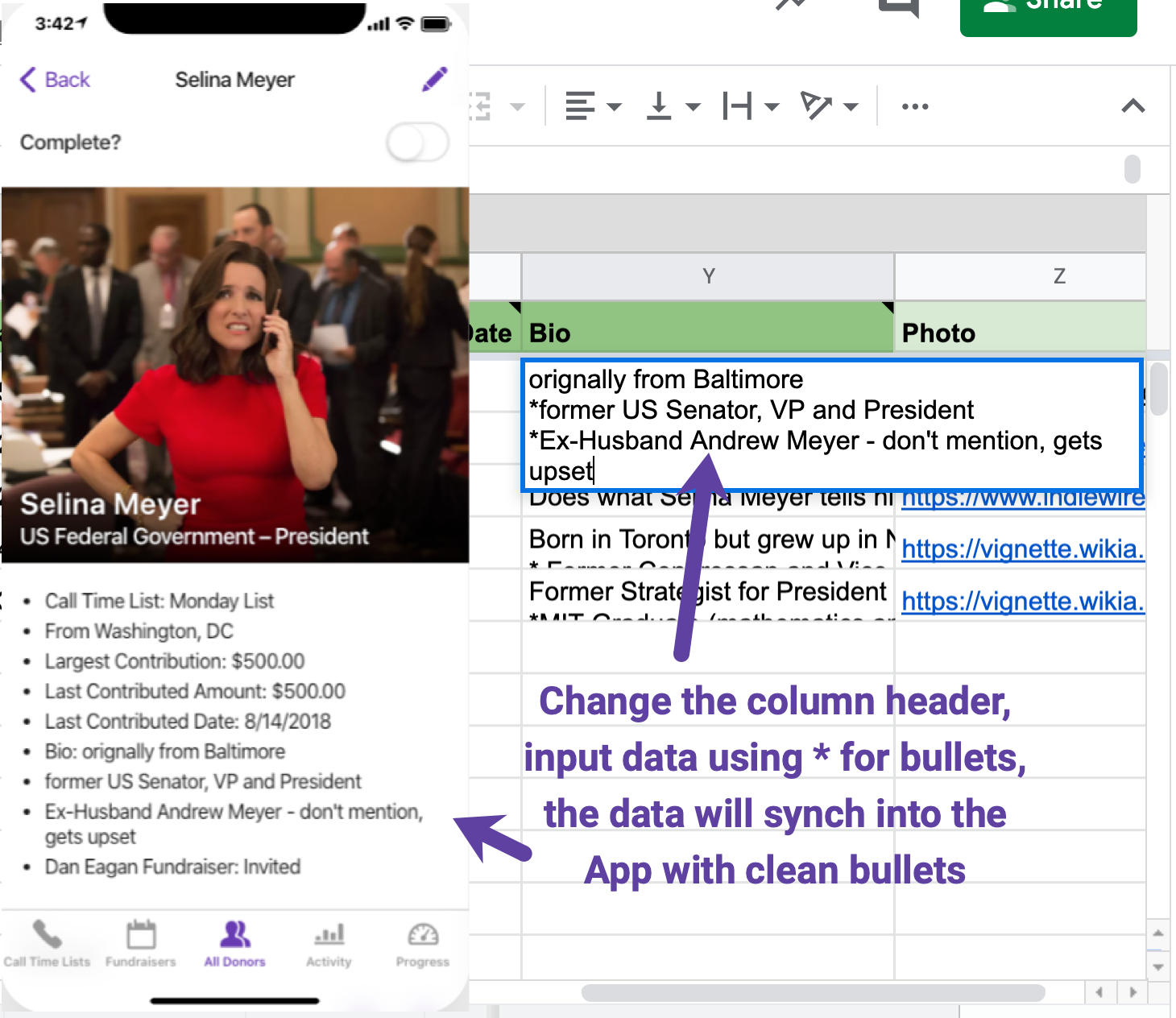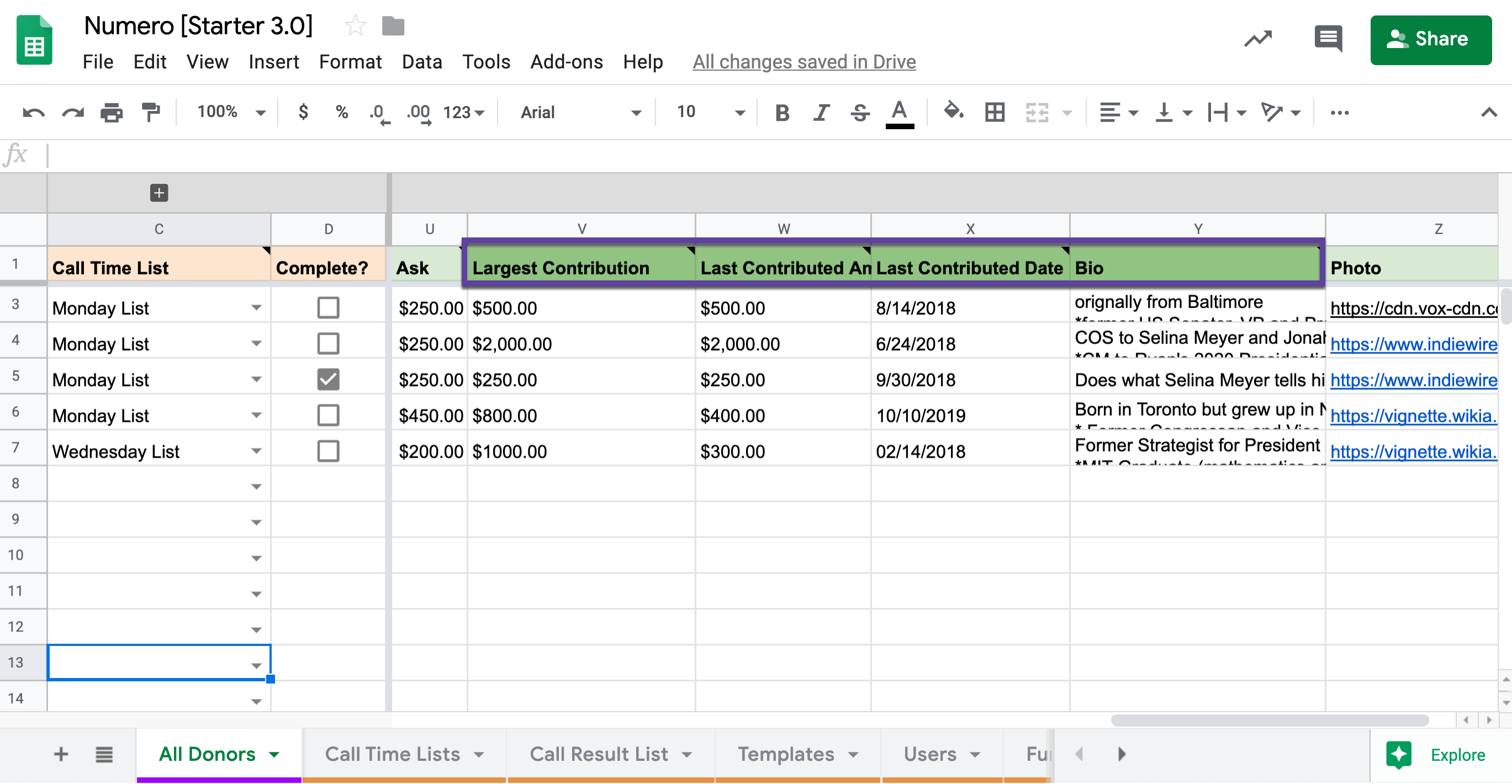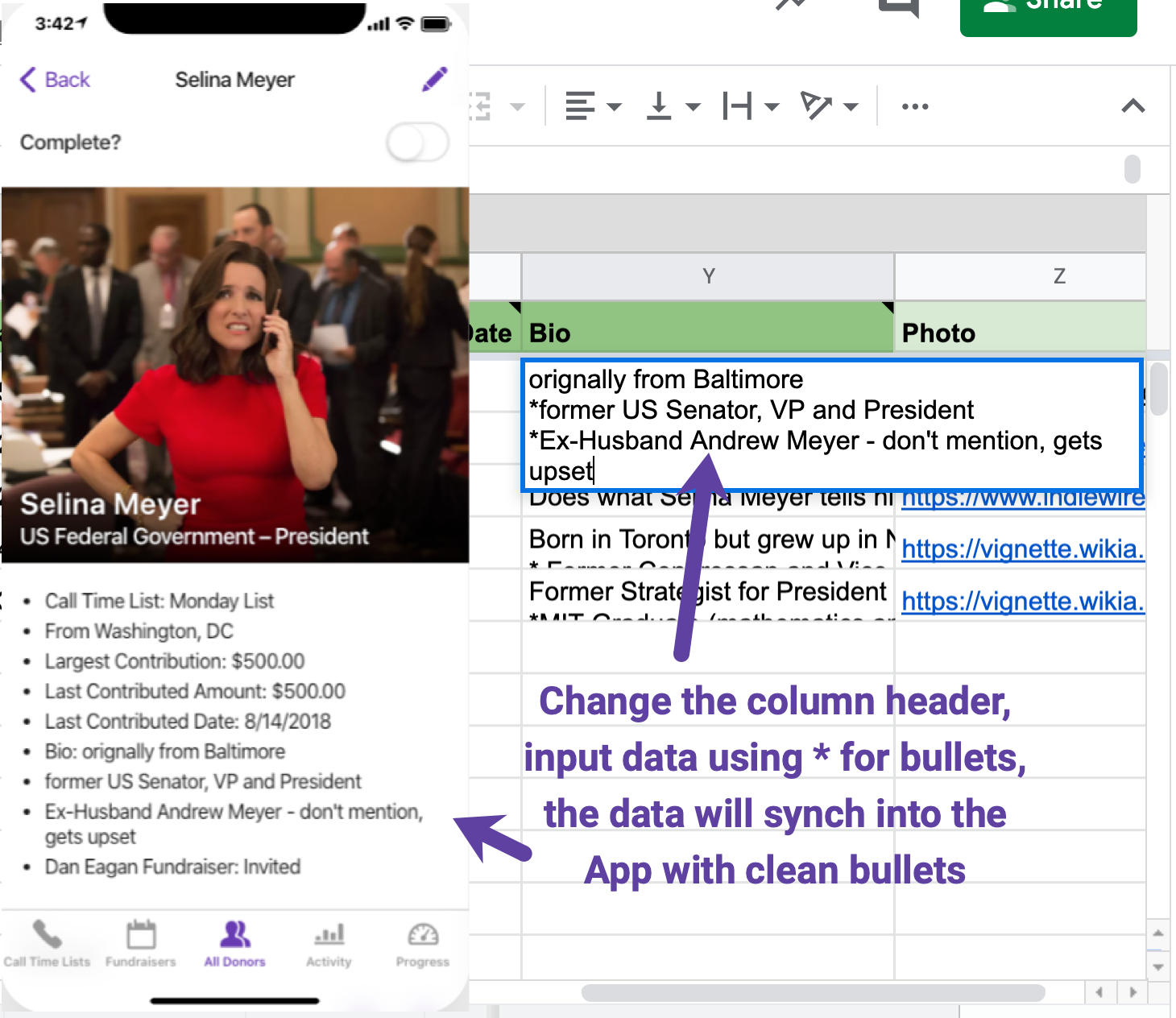Where do I input custom notes or information about a donor?
- If you have custom information about a donor that you would like to input such as biography, interests and hobbies, family names, prior contribution history, etc., the information can be placed into the Donor Notes (dark green) columns that include the following default labels:
- “Largest Contribution”
- “Last Contribution”
- “Last Contributed Date”
- “Bio” 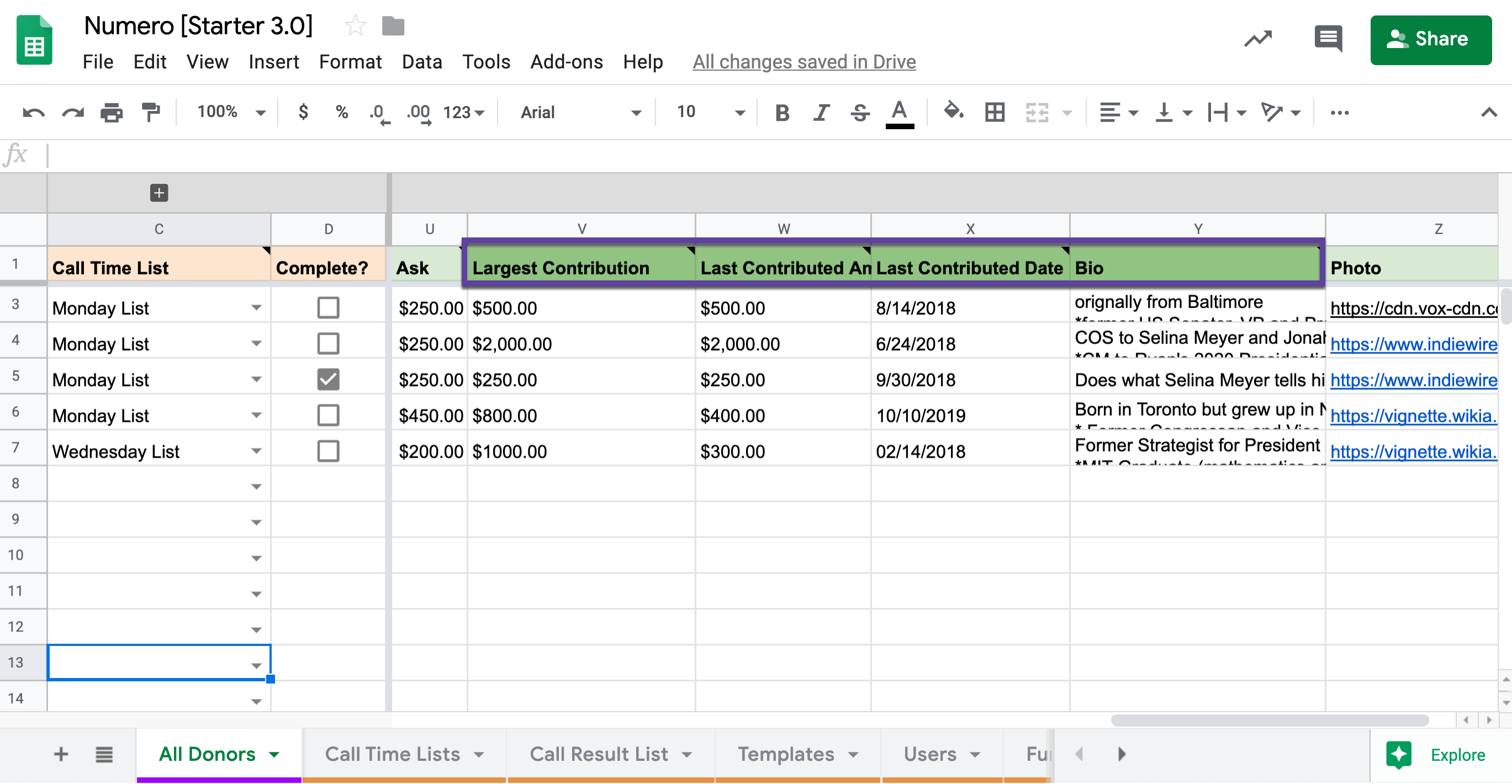
- These four columns are the only columns in the Sheet that can be relabeled by users.
NOTE: Relabeling of any other columns will cause the Sheet to malfunction. If necessary, customized re-labeling or additional columns can be requested at support@numero.ai.
- Relabel the Donor Notes column header with the new label and your details for each donor into each cell. When typing notes in each cell, you’ll want to format it so that it reads with clean line breaks and bullet points.
- To include line breaks: ALT + Enter on a PC or Option + Return on a Mac .
- To include bullet points: Use * to make clean bullet points.