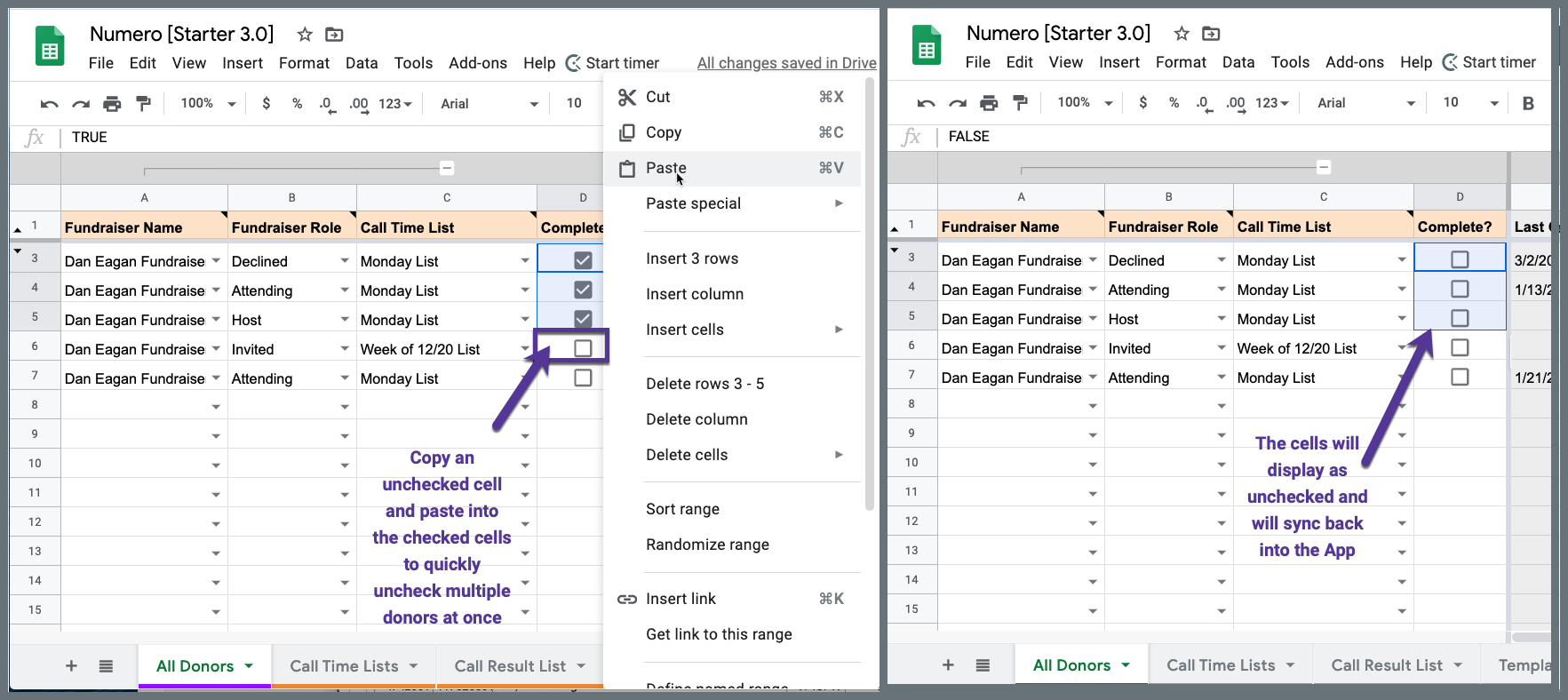How do I mark a donor call as complete?
1. To keep track of who you have called and who you have not called in your Call Time List, you can use the check mark feature in the App or in the Google Sheet.
2. To use the check mark feature, click the box next to the donor's name in the call time list. Alternatively, you can also click the slider at the top of the donor profile, the two will sync:
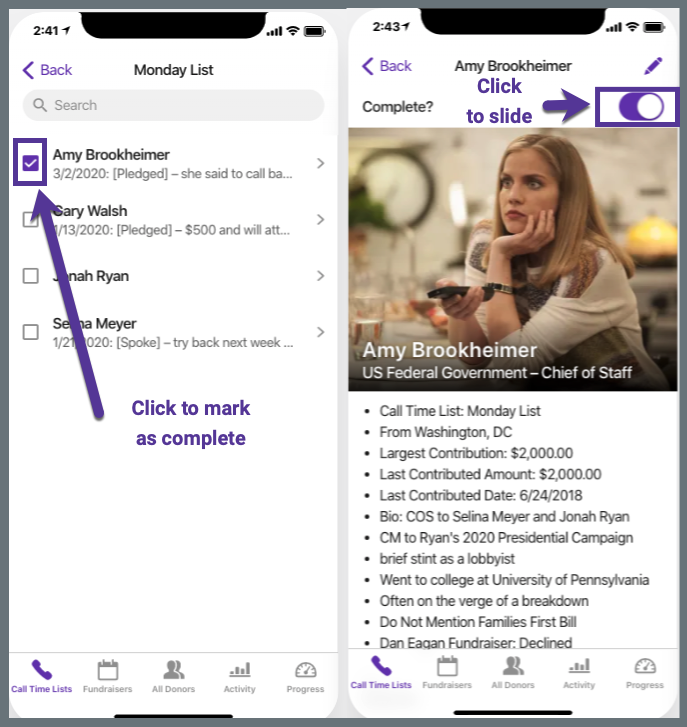
3. When you navigate back to the Google Sheet you will see the check mark also synched to the "Complete?" column.
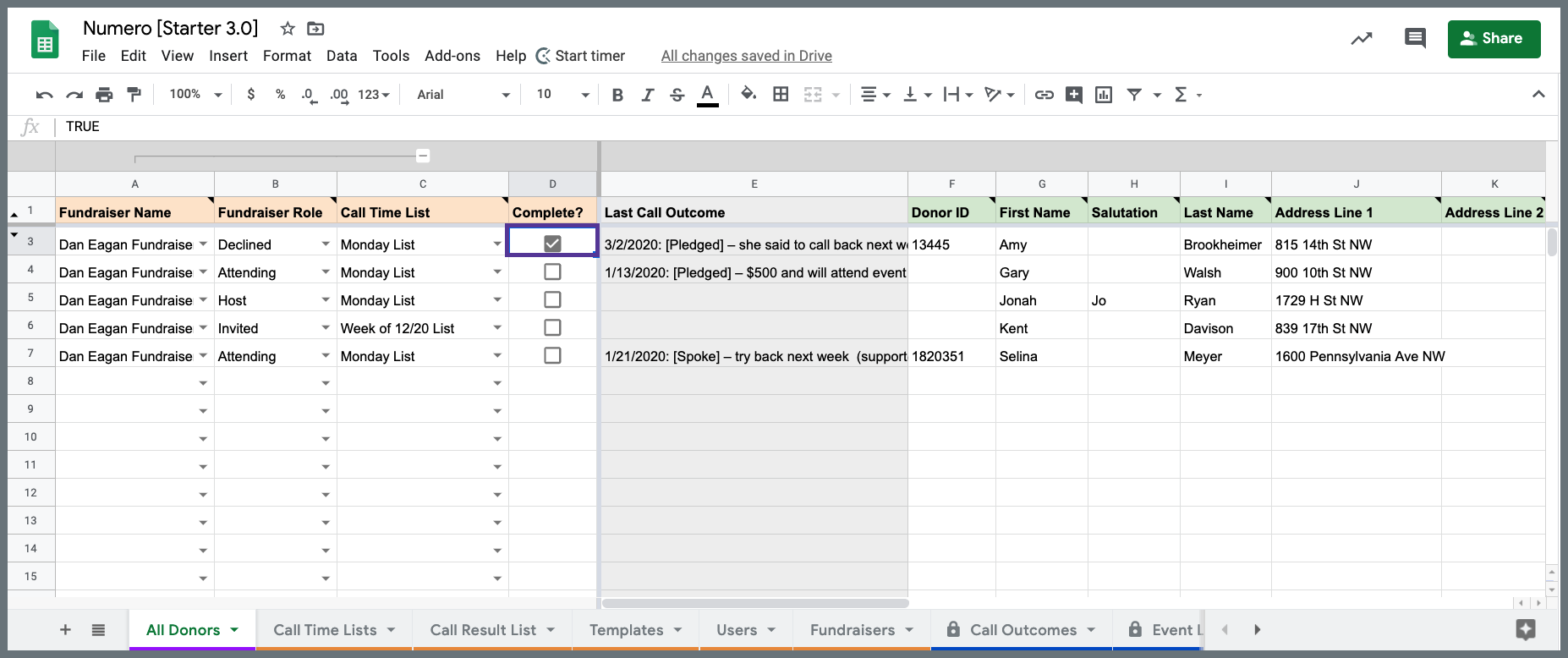
4. You can also uncheck the box in the Google Sheet or in the App. To uncheck the box for multiple donors at once you can copy and paste an unchecked box into multiple cells at once to quickly action donors in bulk.