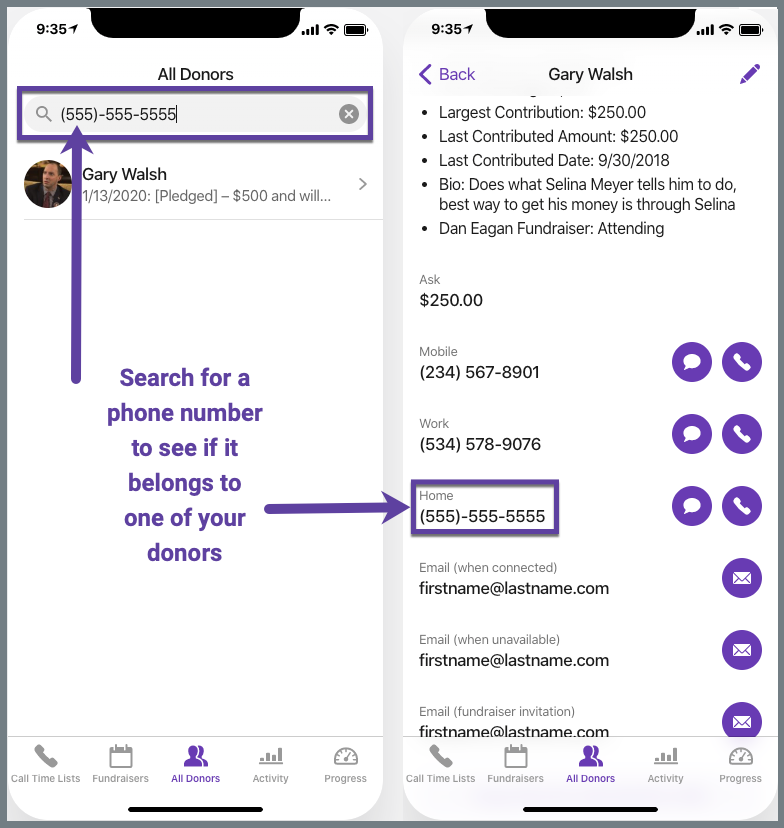How do I search for a donor in the App?
- You can search for a donor within the App by clicking the All Donors icon on the bottom of your App.
- You can search for the donor using their their first and/or last name but you can also search for a donor using keywords from details in their donor profile
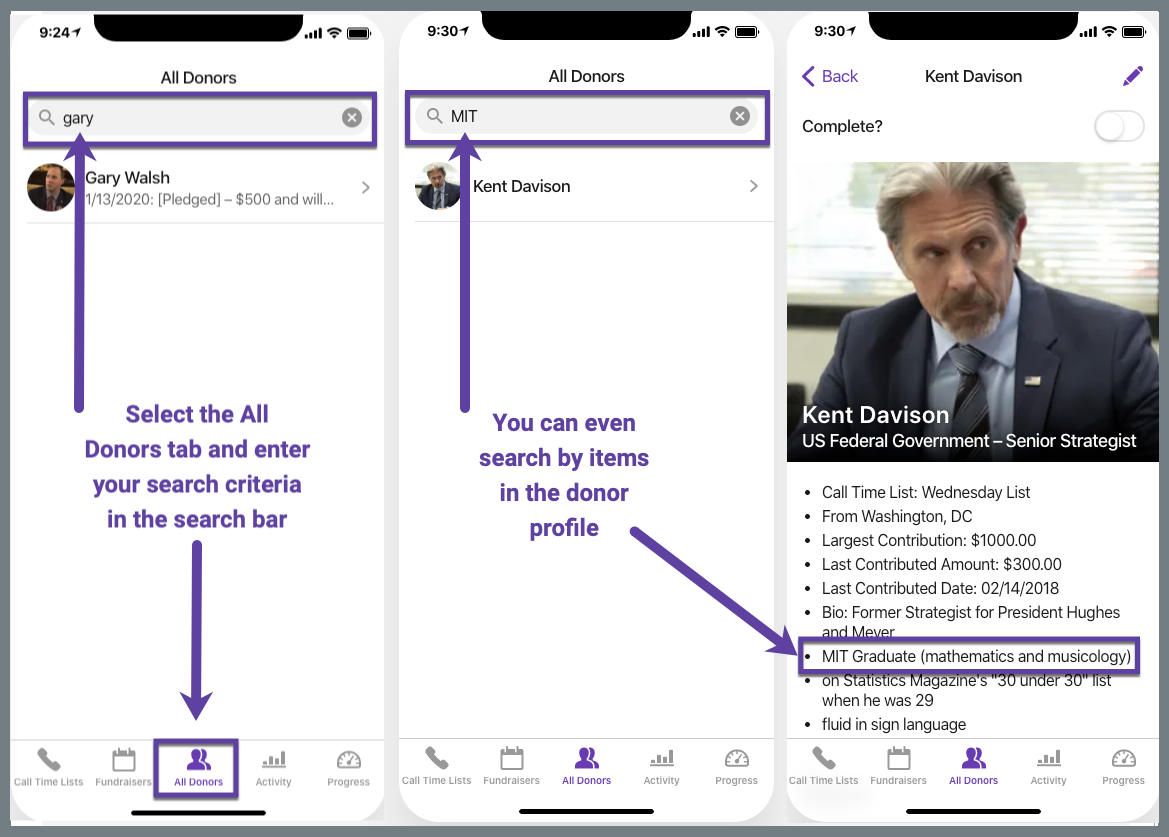 TIP: Some teams find the All Donors search field useful for conducting a reverse phone number search to figure out if the unknown number calling them is a potential donor returning their call.
TIP: Some teams find the All Donors search field useful for conducting a reverse phone number search to figure out if the unknown number calling them is a potential donor returning their call.