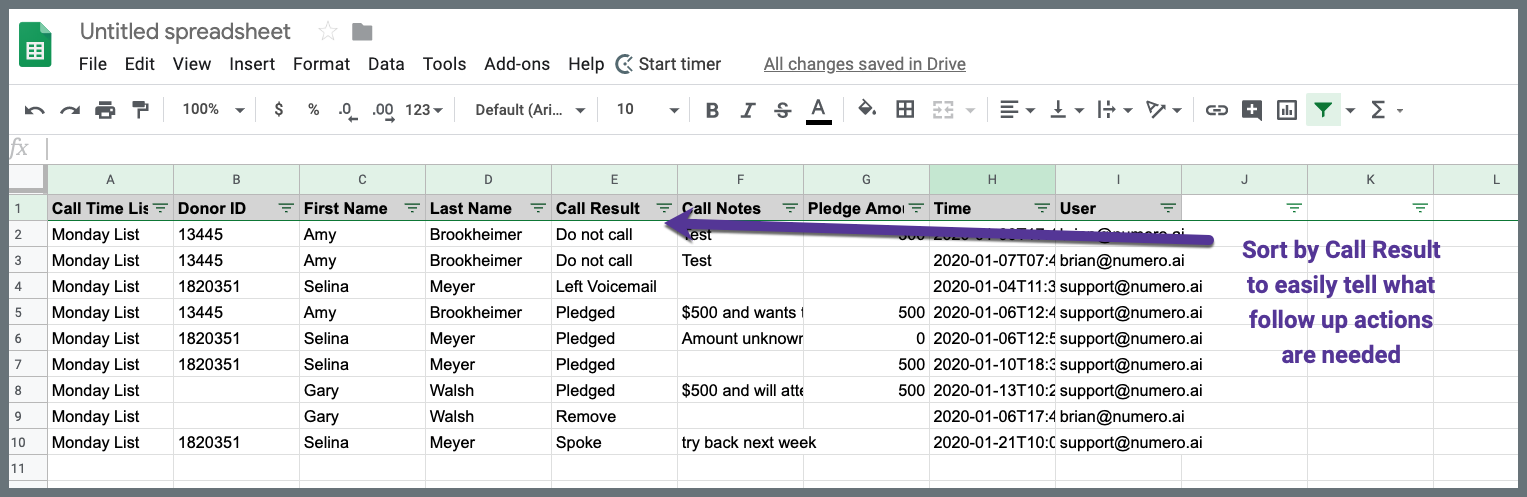How do I record a Call Outcome?
1. In order to maintain your call history and make following up with donors as seamless as possible, you will want to record a Call Outcome for each interaction you have with a donor
2. In the Call Time App, at the bottom of each donor profile page, you’ll find a purple Record Call Outcome button
3. Push the Record Call Outcome button and select your outcome from the available Call Result options
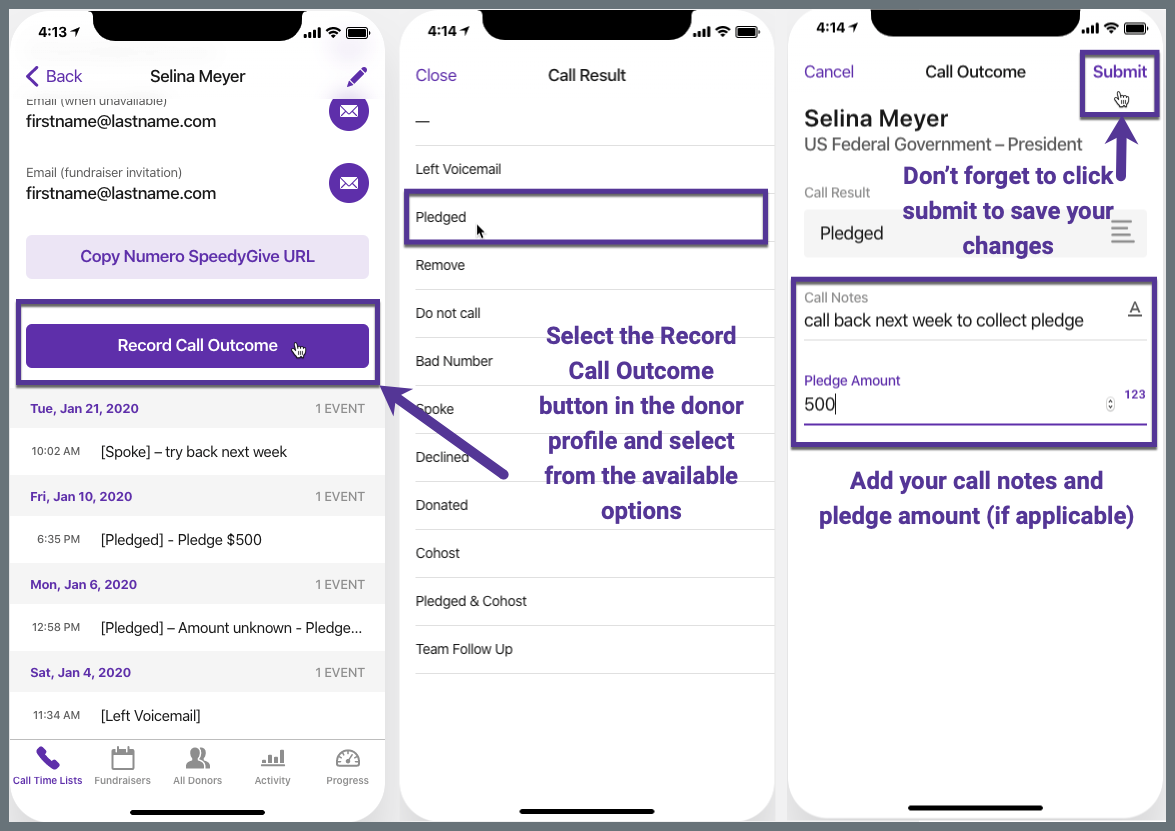
4. To change your Call Result options, you can navigate to the Call Result List in the Google Sheet and add, delete or change your options
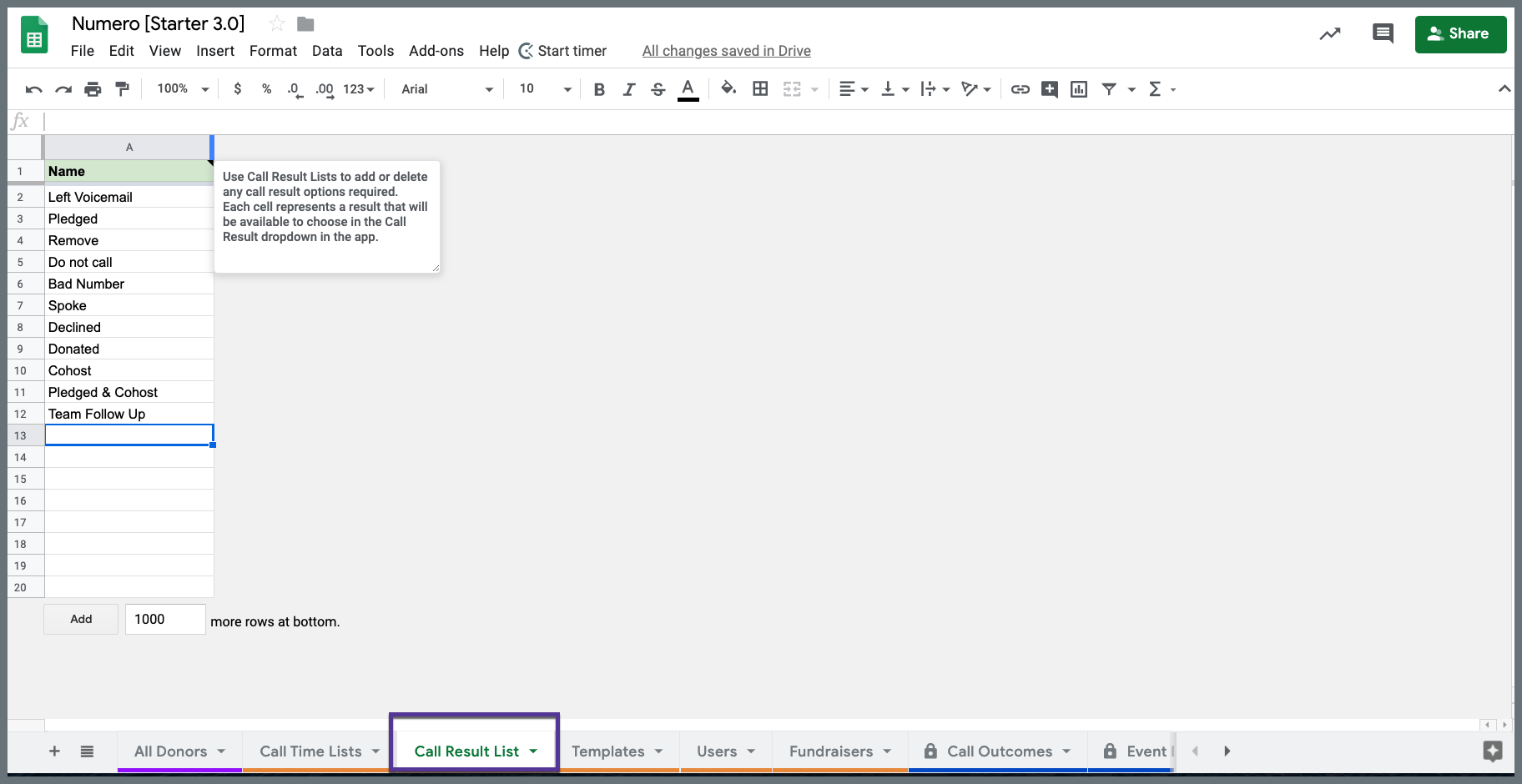 5. You will find all of your Call Outcomes in the Google Sheet on the tab labeled Call Outcomes
5. You will find all of your Call Outcomes in the Google Sheet on the tab labeled Call Outcomes 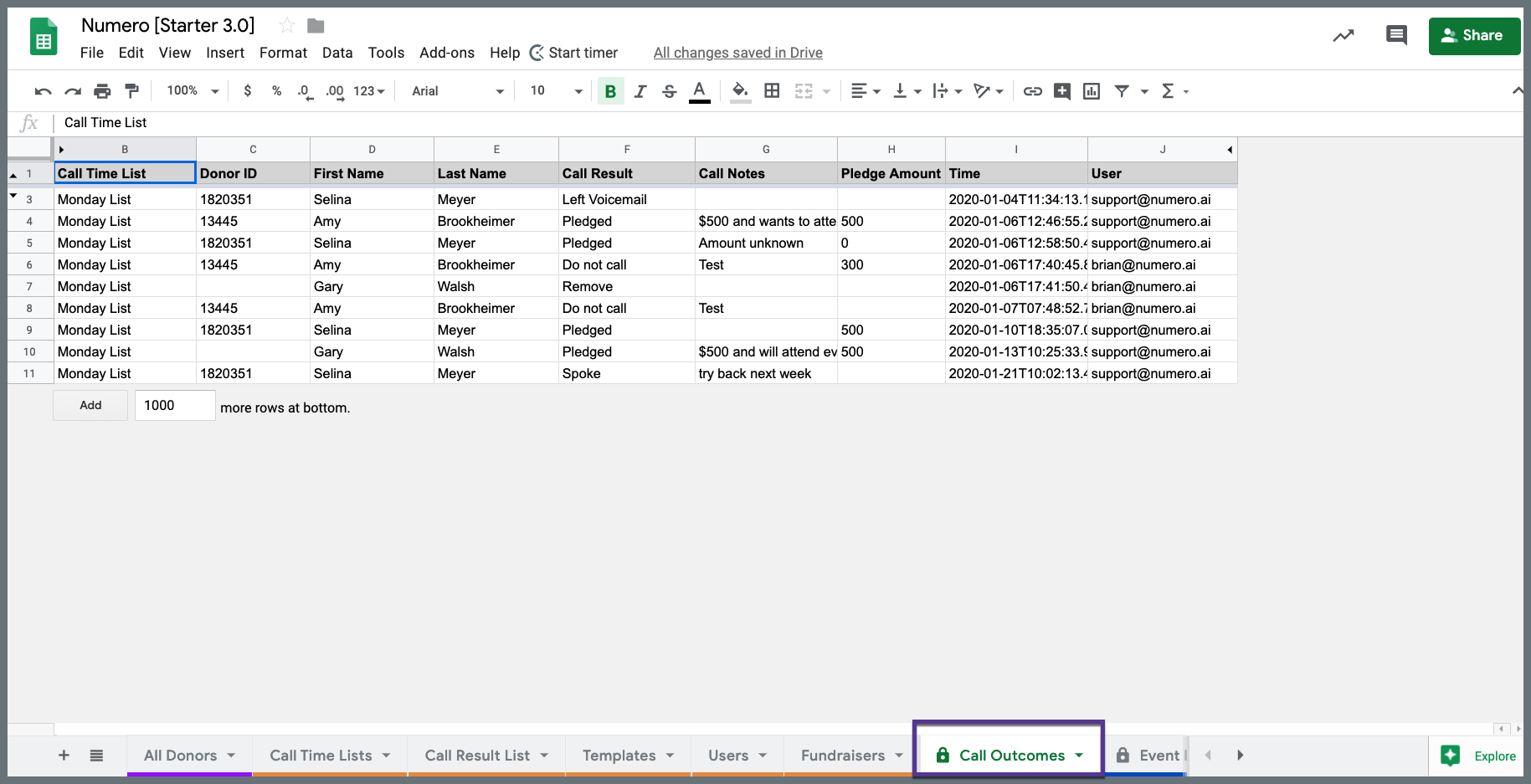
6. The Call Outcomes for an individual donor will also display at the bottom of their donor profile in the App
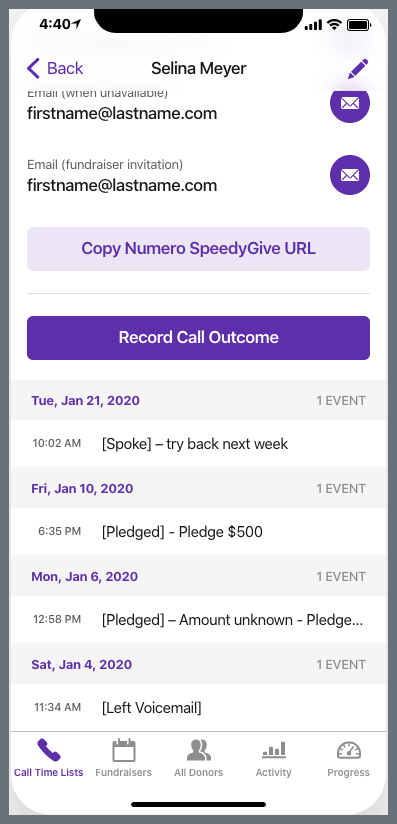
- TIP: Copy and paste your Call Outcomes from the day/week/month into a new Google Sheet or Excel doc to sort and filter through your results