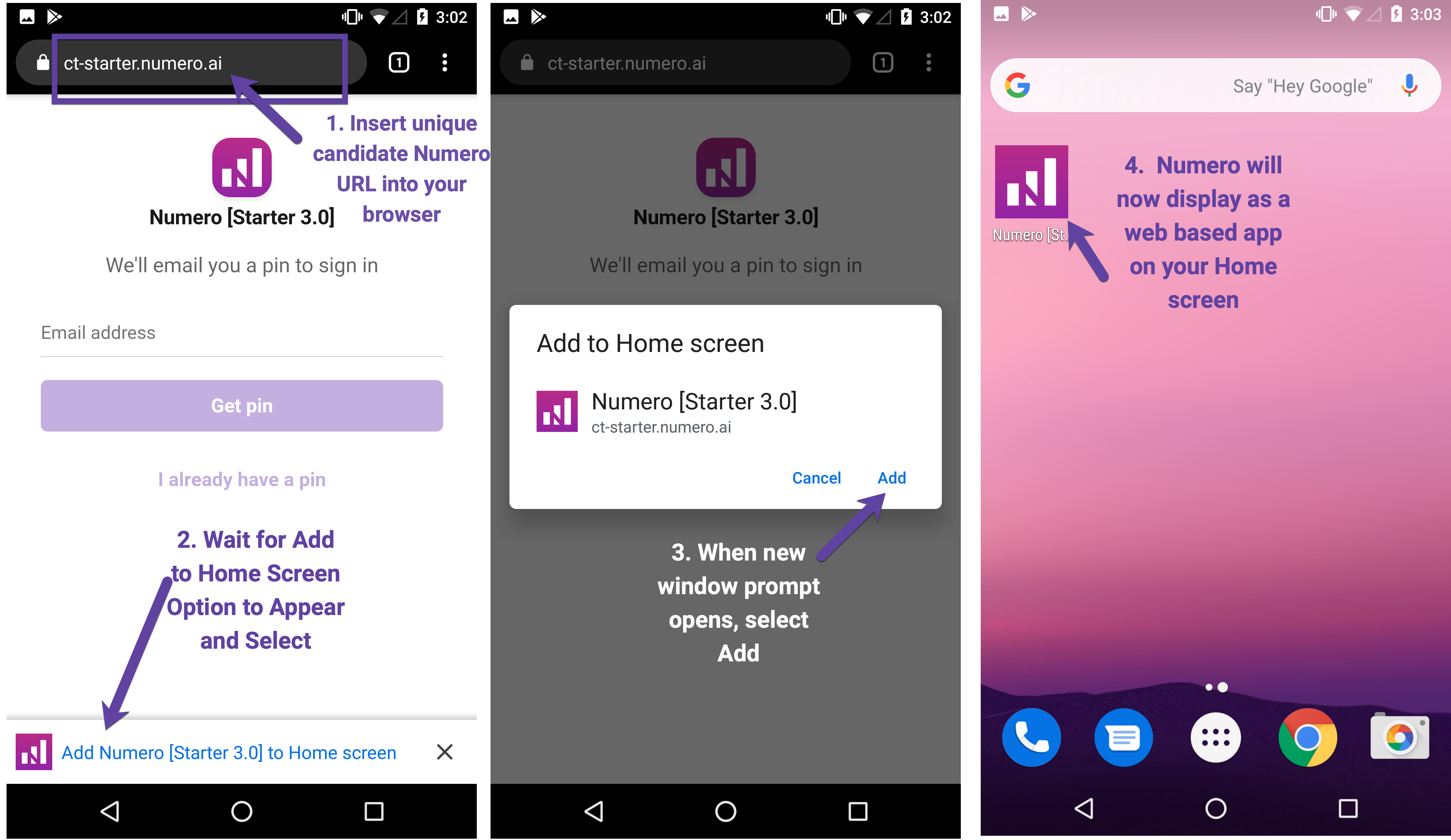How do I install the Numero Call Time App on my device?
NOTE: These Numero Call Time App download instructions are for NON- CRM users only. If you need instructions on how to download the Numero CallTime App for CRM users click here.
_______________________________________________________________________________________________
Apple iPhone Installation
- Open your Safari browser and enter the candidate’s unique call time app url (ex: candidatename.numero.ai).
- Select the export button (box with up arrow) to Add to Home Screen
- When the new window prompt for Add to Home screen opens, select Add
- Numero Call Time App will now display as a web based app on your Home screen
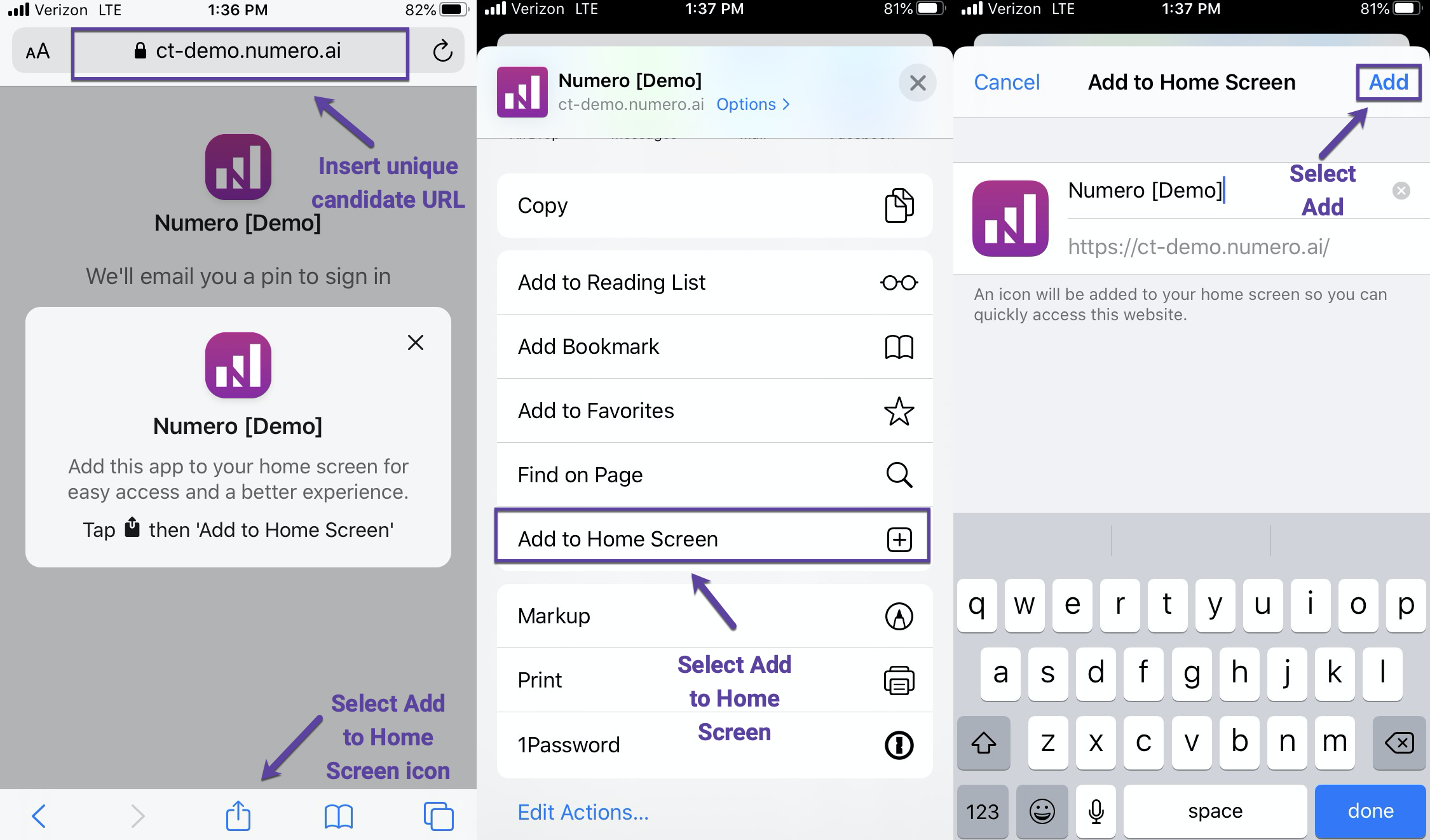
Android Mobile Installation
- Open any browser and enter the candidate's unique Numero Call Time App URL (ex: candidatename.numero.ai).
- Wait for the Add to Home screen option to appear at the bottom of your browser and select Add Numero to Home screen.
- When the new window prompt for Add to Home screen opens, select Add.
- Numero Call Time App will now display as a web based app on your Home screen