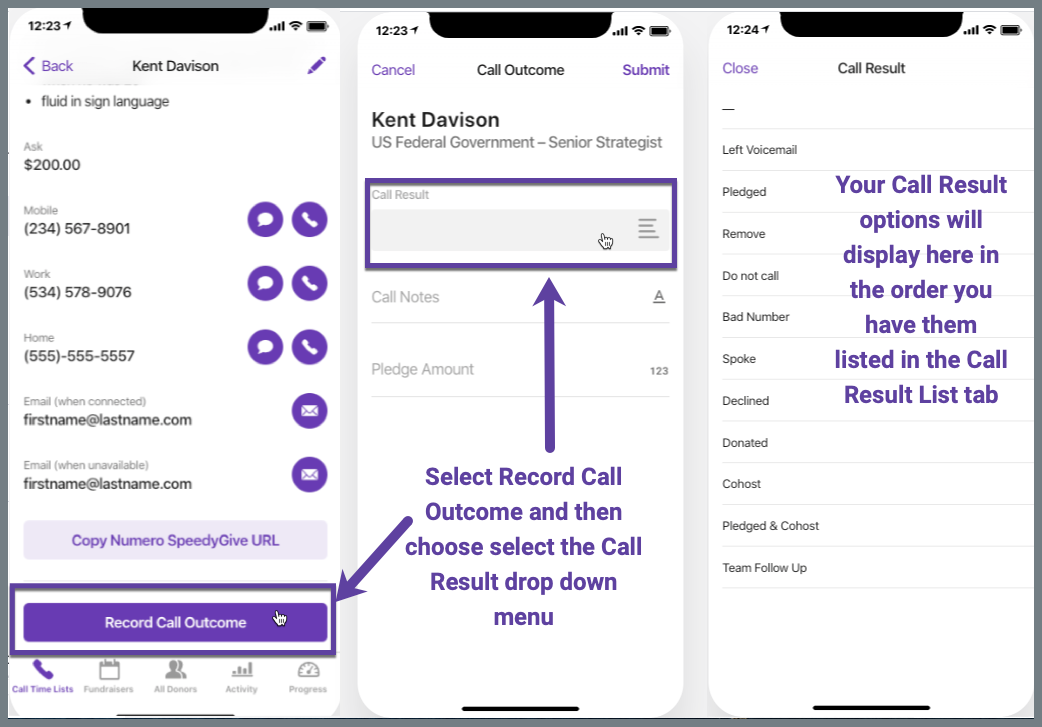How do I add a new Call Result option?
1. To keep your follow up actions clear and concise, you will want to give each interaction you have with a potential donor a Call Outcome, which starts with selecting from your available Call Result options.
2. To create a new Call Result option, select the orange Call Result List tab in the Google Sheet and add the name of your new Call Result option in Column A.
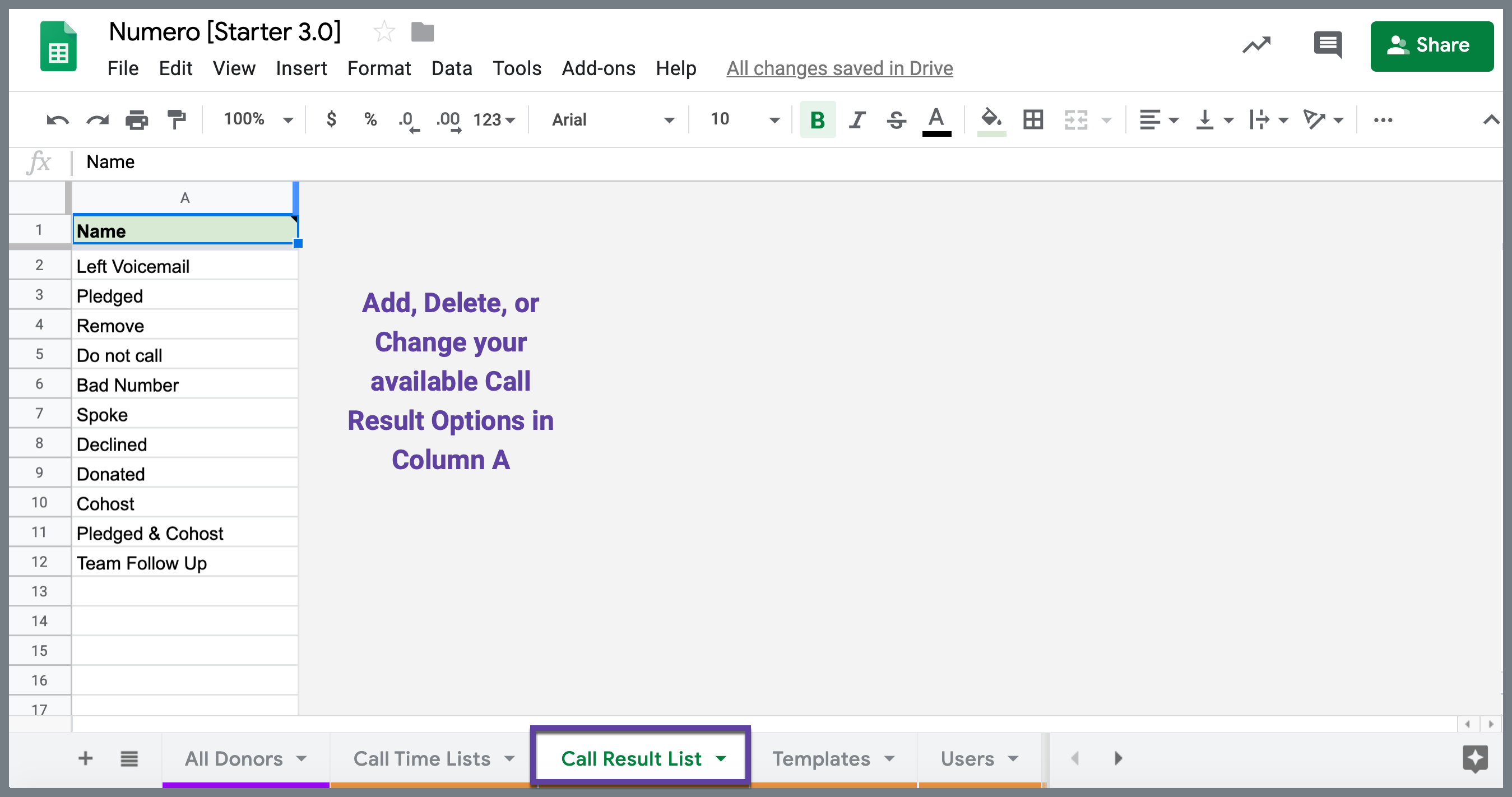
3. In the Call Time App, navigate to a donor profile, select the Record Call Outcome button towards the bottom of the screen, select the Call Result drop down menu, and your new Call Result option will be displayed.