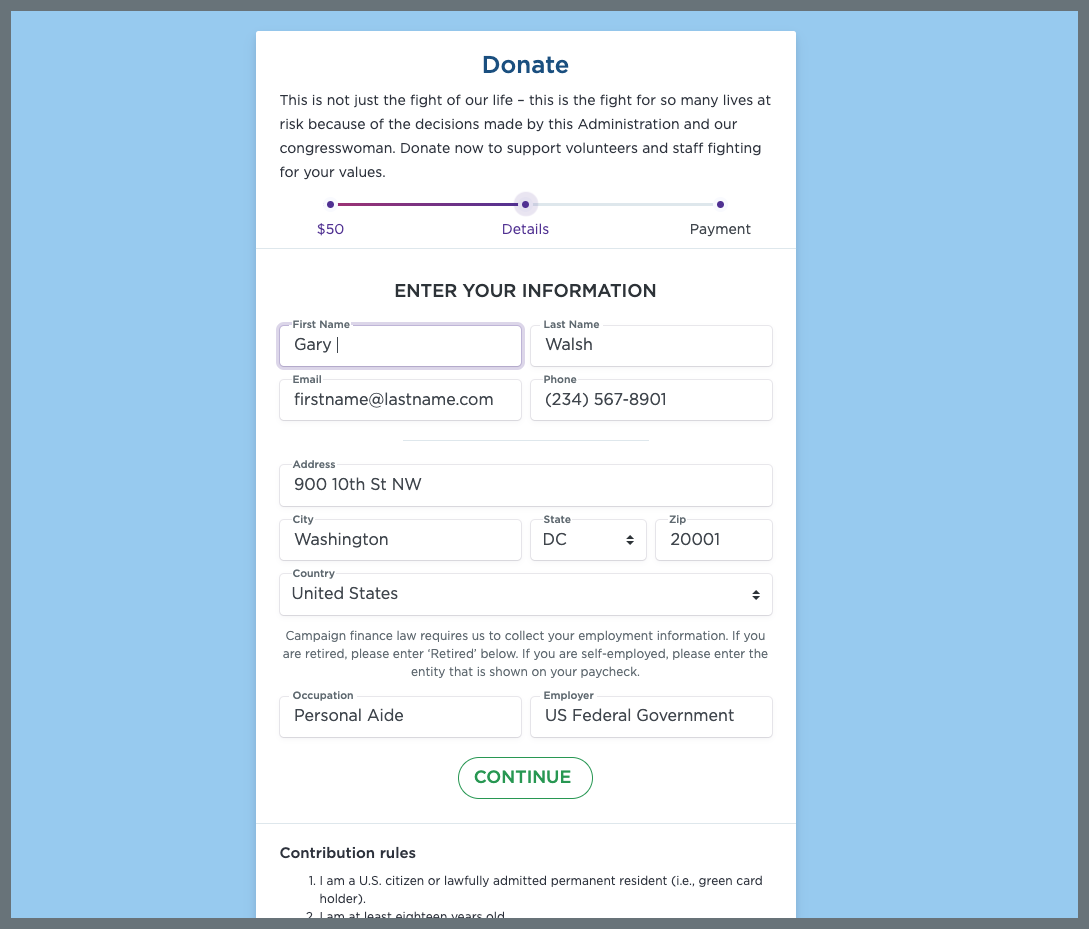How do I use SpeedyGive™ in call time?
For CRM users utilizing Numero for Payment Processing, you can use Numero's SpeedyGive™ link to pre-populate all of the donor's primary contact information from their profile, making it faster and easier for the donor to complete their transaction.
Add a SpeedyGive™ link to your Calltime Follow-Up Templates
- When creating your Calltime List, associate a Contribution Form of your choice

- Build an email or text template and include the mail merge key of {{contact.speedygive_url}} to the body

- Associate that email or text template with the calltime lists of your choosing- instructions

- During call time from the Numero Calltime app, when sending an email or text, choosing that follow-up template, you will see the SpeedyGive™ link appear in the body of your message

To Access a donor's SpeedyGive™ link from the CRM
- From a Contact Profile:

- In Calltime Mode from the CRM:
- When viewing a contact profile in calltime mode, select the SpeedyGive™ link from the top bar

- From the slideout, click anywhere on the SpeedyGive™ link to add the full link to your clipboard. From here, you can paste the link into an email or text, and send it to the donor. Note that each Numero SpeedyGive™ URL is unique to each donor.

- When viewing a contact profile in calltime mode, select the SpeedyGive™ link from the top bar
- In a Calltime list view:
- When viewing a list from the Calltime List view, select the three dots to the right of the donor's name
- Dropdown on the menu and select SpeedyGive™ link

- From the slideout, click anywhere on the SpeedyGive™ link to add the full link to your clipboard. From here, you can paste the link into an email or text, and send it to the donor. Note that each Numero SpeedyGive™ URL is unique to each donor.

- The donor will now be able to make a speedy contribution with fields such as name, address, email, occupation, and employer, pre-populated for the donor.