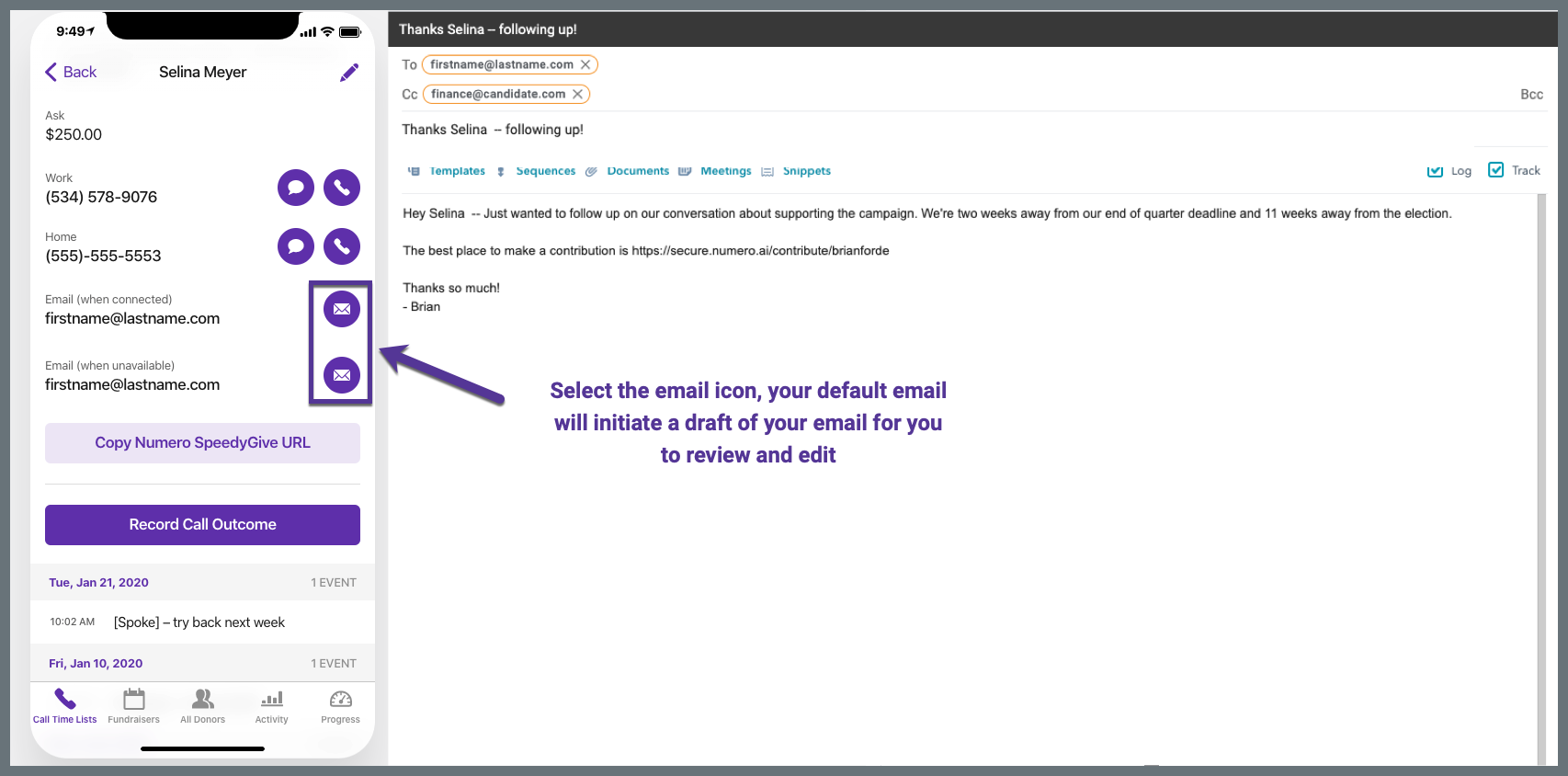How do I make contact with a donor in the App?
- When you want to reach out to a donor within the App, you will use the purple action buttons found within each donor profile; but before you do so you'll want to make sure you have set up your text and email templates in the Google Sheet first.
- Once you have set up your templates, navigate to the donor profile for the donor you wish to make contact with and select from the following options:
Text Message: Select the purple thought bubble icon - your device will then draft a text message through your device’s messaging center.
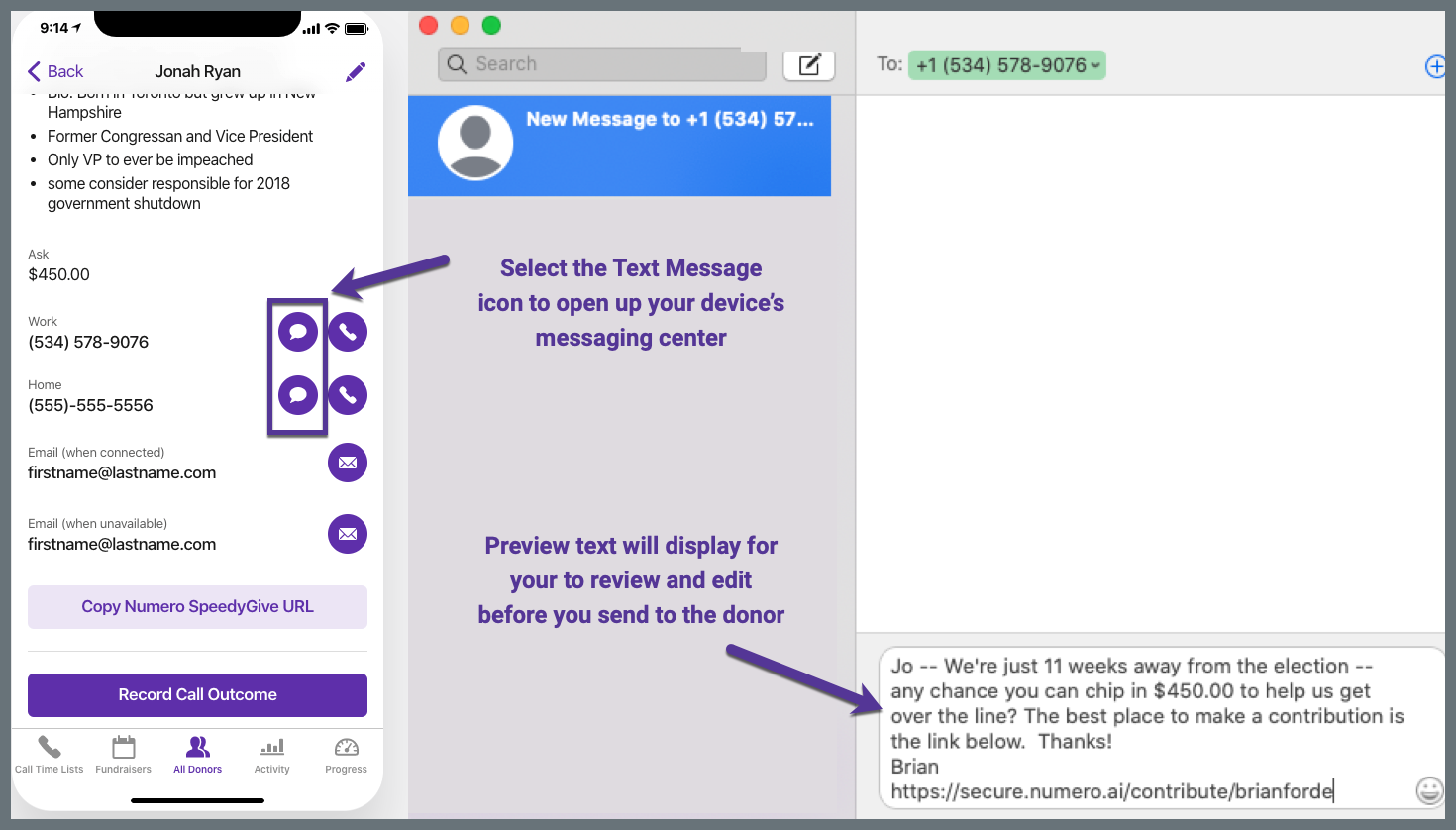 Call: Select the purple phone icon - your device will then initiate a connection with the donor via your device’s phone system
Call: Select the purple phone icon - your device will then initiate a connection with the donor via your device’s phone system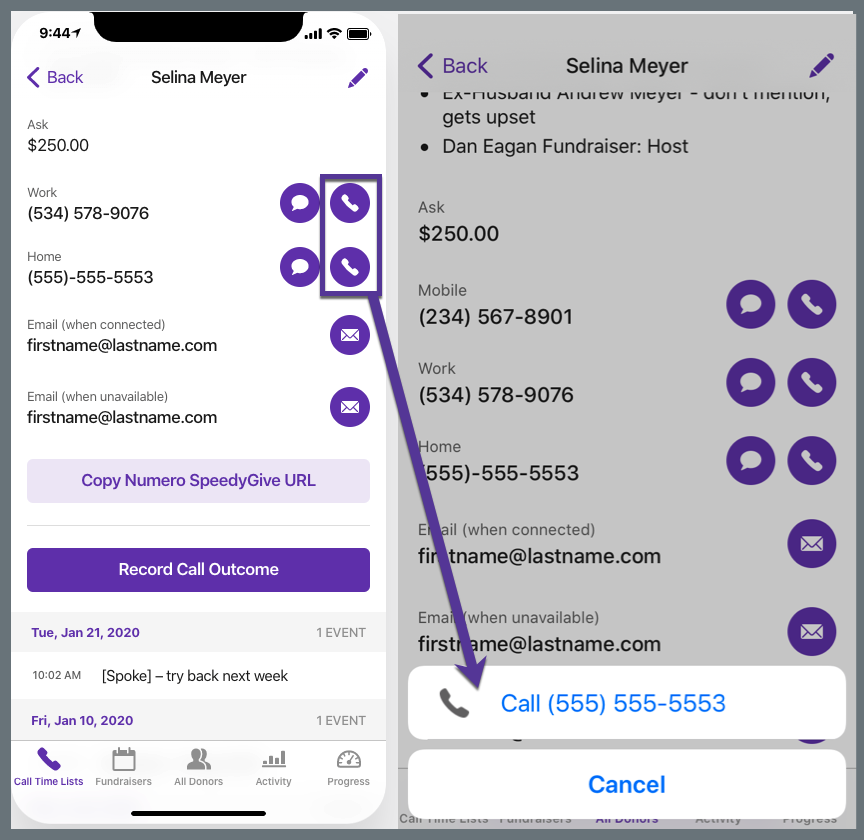 Email: Select the purple email icon - your device will then draft an email message through the default email account connected to the device
Email: Select the purple email icon - your device will then draft an email message through the default email account connected to the device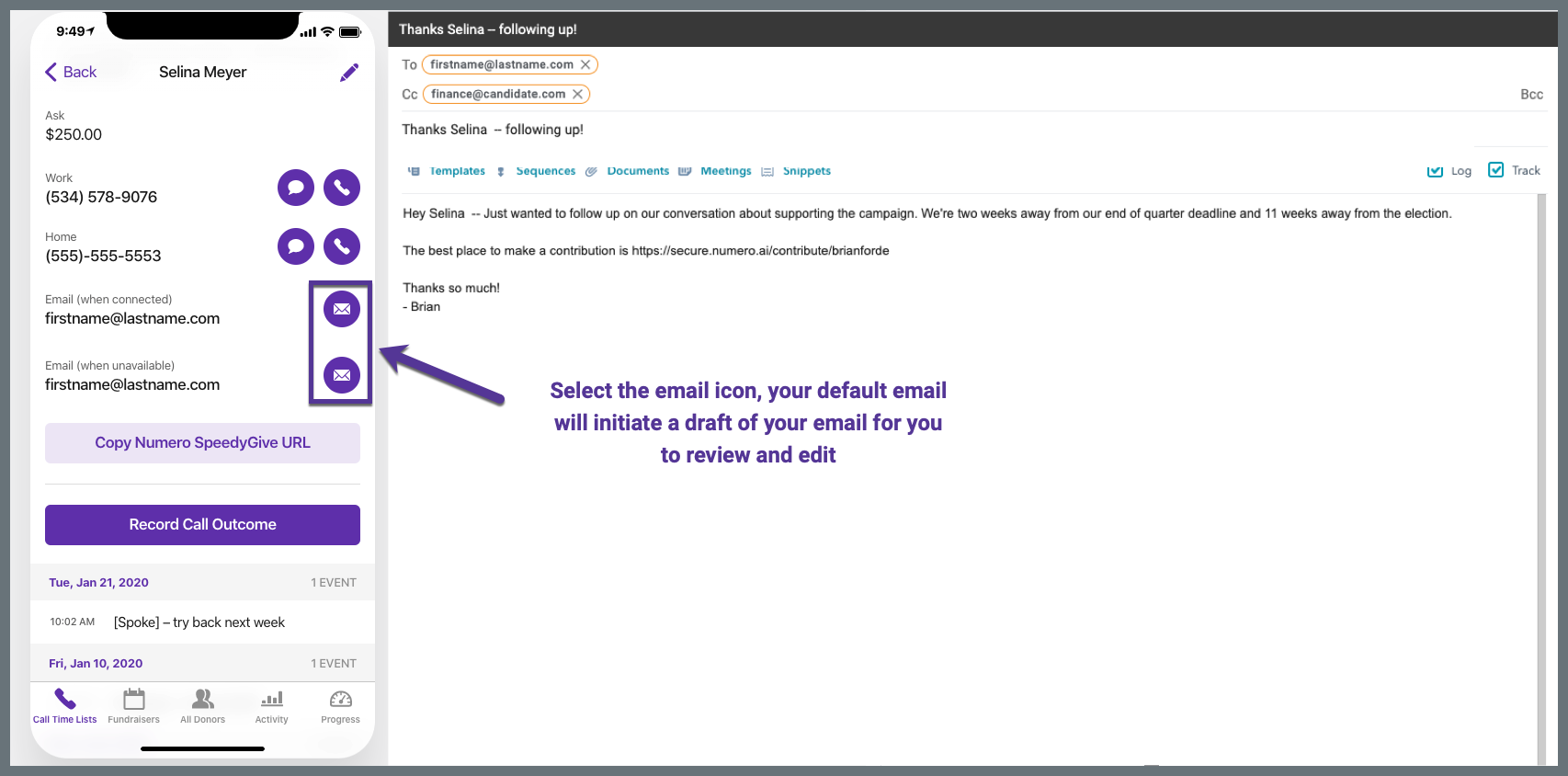
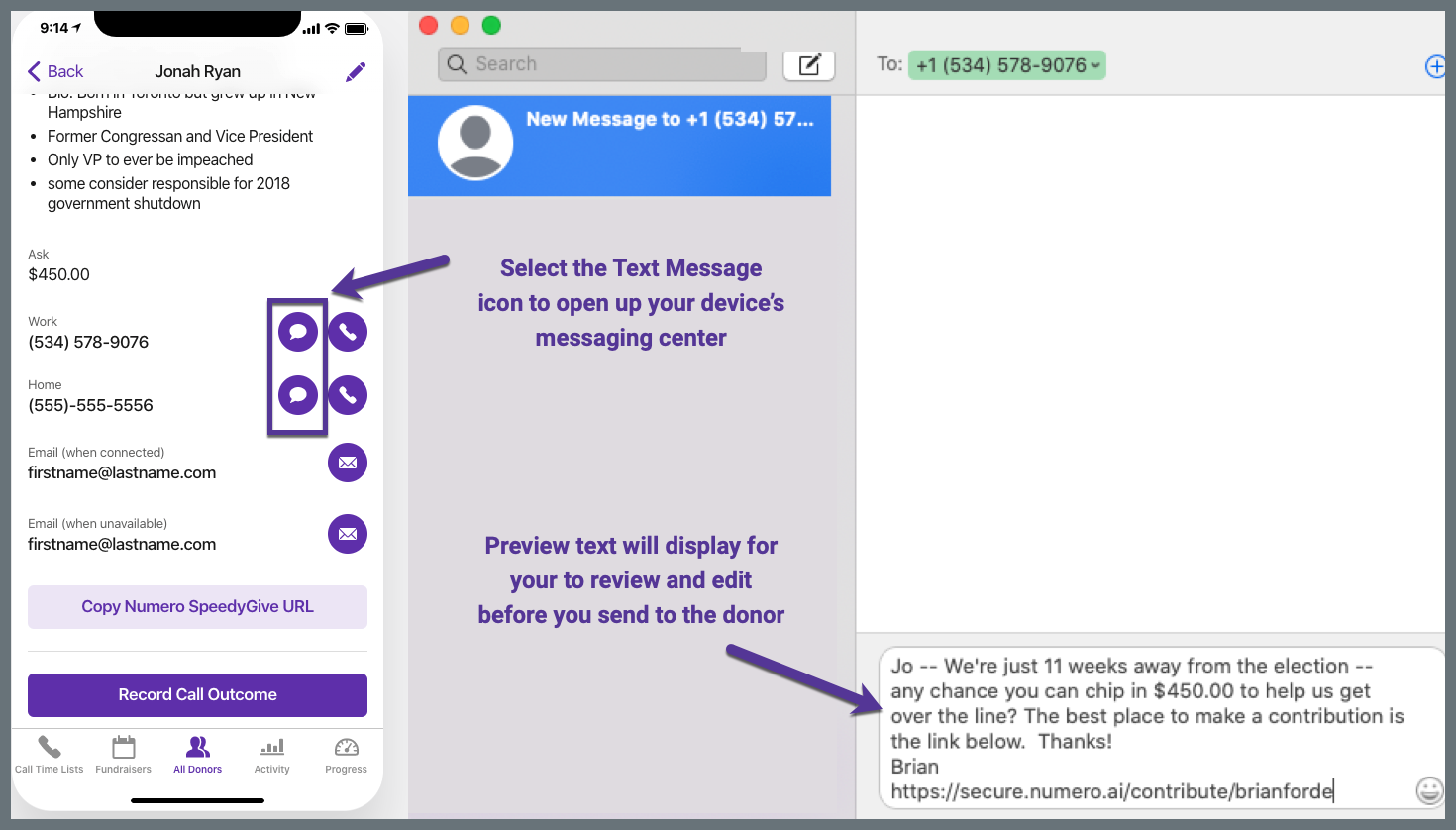 Call: Select the purple phone icon - your device will then initiate a connection with the donor via your device’s phone system
Call: Select the purple phone icon - your device will then initiate a connection with the donor via your device’s phone system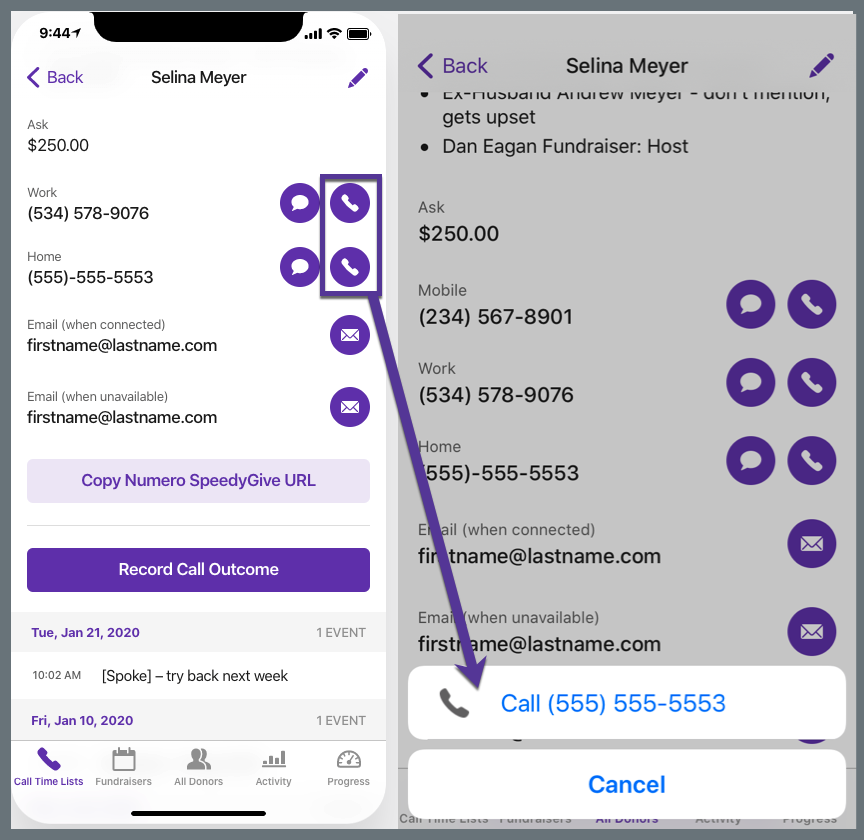 Email: Select the purple email icon - your device will then draft an email message through the default email account connected to the device
Email: Select the purple email icon - your device will then draft an email message through the default email account connected to the device