How can I view replies to my text broadcasts?
Text Replies let you view responses to your broadcast text messages in one place. This feature is designed for observing replies, assessing sentiment, and deciding on next steps.
What can you do from the Text Replies tab?
- View Replies, see all incoming responses from the last 90 days to your broadcasts texts in one organized inbox. You can opt-out, opt-in and adjust your broadcast strategy based on feedback.
- Each reply is linked to the sender's contact record and the original broadcast!
- Add new inbound message rules directly from the header.
- Bulk reply and send one-off messages to groups of recipients - learn more here
How to use the Text Replies tab
- Navigate to your Comms Center and click on More to view more options. Select Text Replies. This tab shows replies to your text broadcasts from the past 90 days.
- Apply a filter to narrow down the replies.
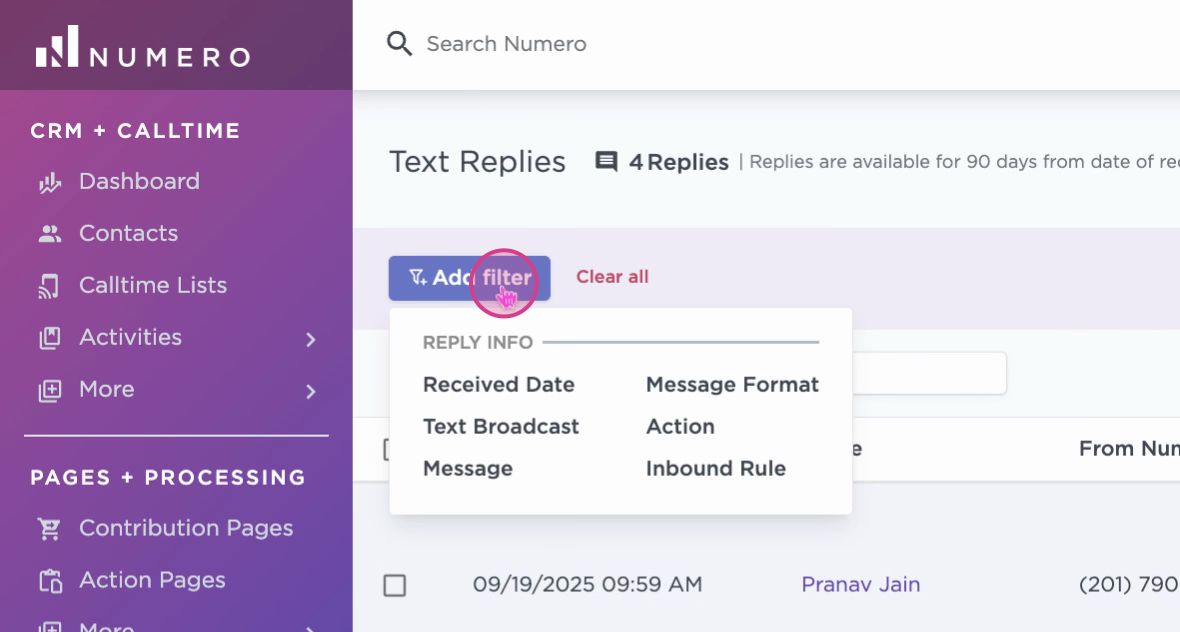
- Add or remove columns to customize the view of reply messages.
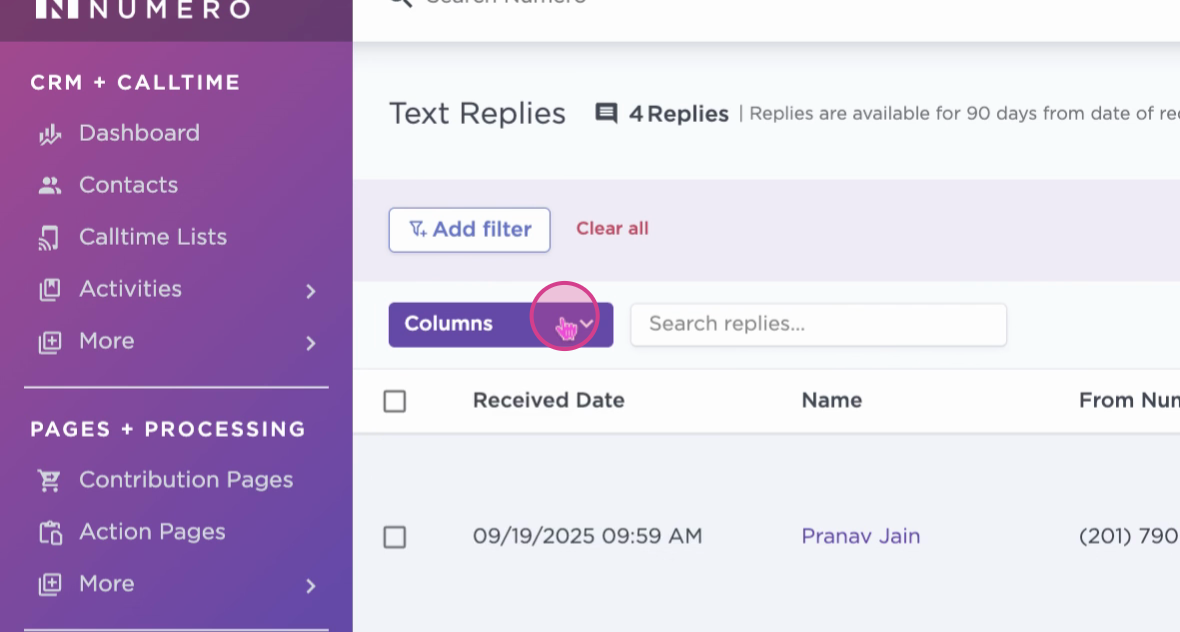
- Use the Search Replies bar to find specific text. In this example, we're viewing four replies.
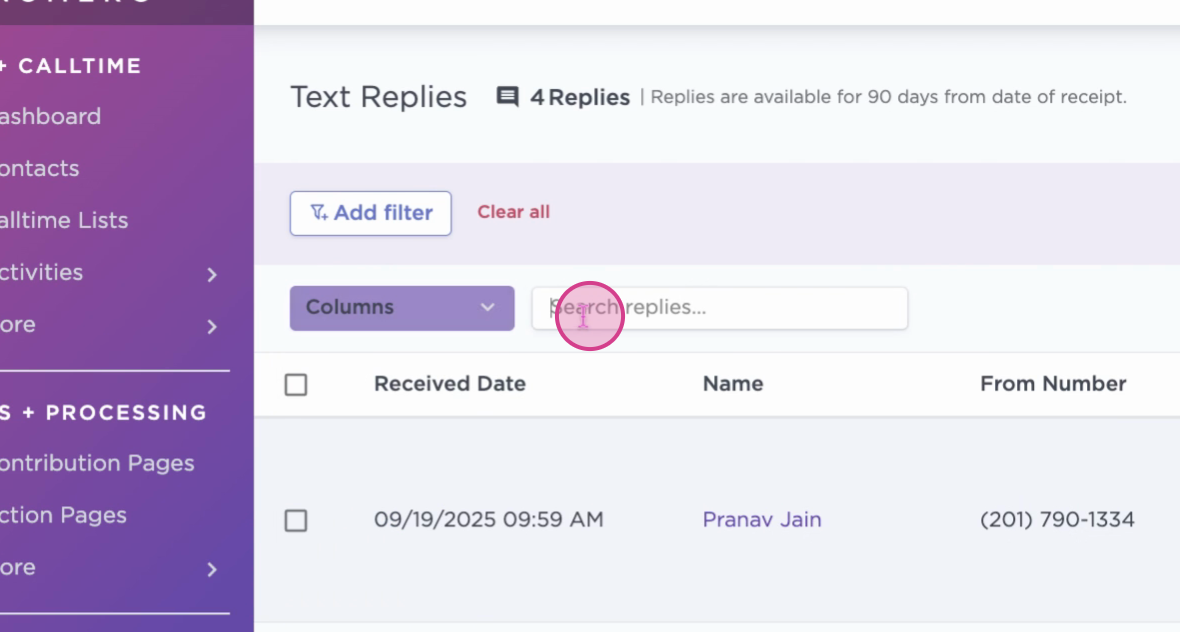
- Individually or Bulk Opt and Contact Code

- Add an inbound rule from this space.
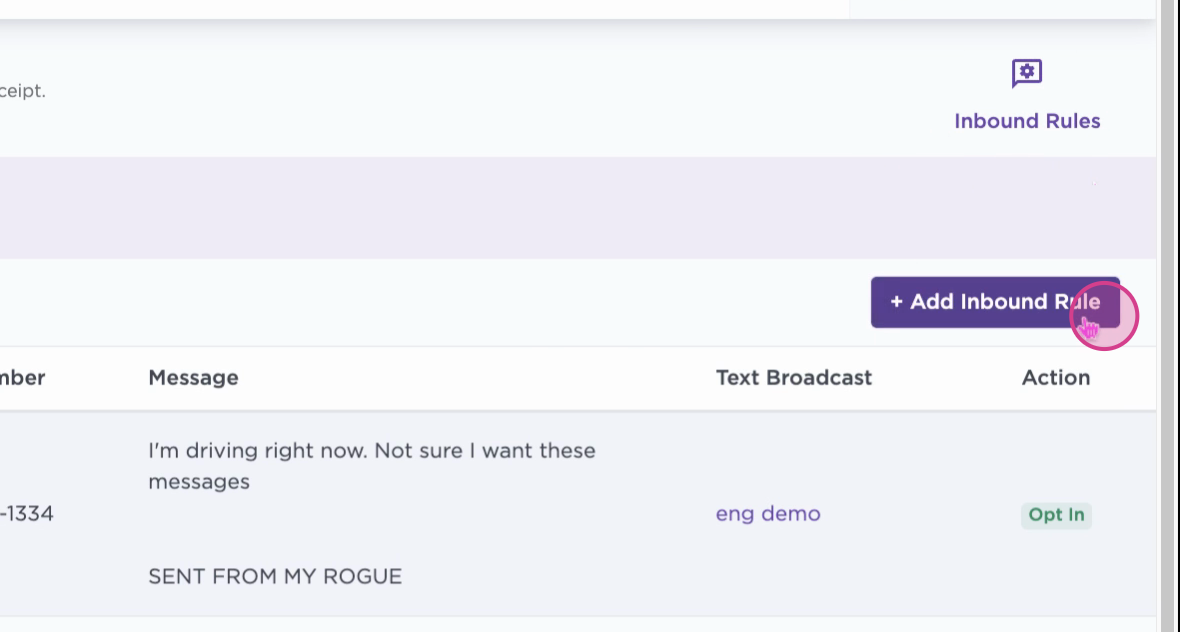
Coming soon: Export replies and download responses for offline view.
